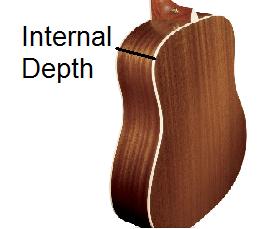-
Read more
No one wants to see a big mess of cables tucked behind your home theatre equipment or computer desk. Not only is it unsightly, but it can be dangerous and frustrating, sorting them out when you need to move or disconnect components, devices and appliances. Whether you just need a label for your cables, something neat to tie them together, or a clean solution to run cables inside or outside of the walls / ceiling, we have the solution!
-
Read more
How should I sit?
- 1. Sit erect at your desk
- 2. Look straight ahead
- 3. Eyes should point directly at the top third of the screen
- 4. Forearms should be approximately parallel with the floor when typing
- 5. Elbows should be at the side
- 6. Feet should be flat on the
-
Read more
I wanted to install some speakers in the kids upstairs “playroom”, because until now any music they wanted to listen to was from their ipods and portable stereos. Having written about our in-ceiling speakers a few times, I knew it was time I had some installed. As they were being installed, I thought that I’d just insert myself into the process and take some photos so you can see how it’s done.
-
Read more
Fingerprints, food and who knows what else always find their way onto your TV screens. When you’ve finally had enough of watching your favourite show through smudges, you know it’s time to get cleaning. In years gone by you could spray almost anything directly onto the glass screen of your television and rub it off with newspaper or a paper towel. Not anymore.
-
Read more
Do you need to use component video cables (red, green, blue) between your devices which are farther apart than your typical few metres? Did you know that you can extend your composite video signal by using Cat5 or Cat6 LAN network cable? Perfect for when your device and screen are rooms away, extender kits connect the Cat5/6 cable to the component via some handy little black boxes.
-
Read more
It’s all very well to put lots of thought into the equipment you want to install in your Home Theatre, but have you really thought about the room itself. Some rooms lend themselves better than others as Home Theatres. If you are converting an existing space, then you really have to just work with what you have, whereas if you are building or extending, then you might take some of these ideas into consideration in the planning stage.
-
Read more
Whether you want to mount that TV which has been propped up on your favourite table, or to install those in-ceiling speakers you have been meaning to do for months, now is the time to get organised. Who needs another reason to put it off?
So you want to mount your TV on a Wall Bracket?
You will need:
- Mounting Bracket (Selby Brackets include fixings to suit most situations)
- Electric drill
- Tape Measure
- Pencil
- Spirit Level
- Stud Finder
- Screwdriver
-
Read more
Selby have a range of in-ceiling speakers suitable for various applications. 6.5” Glass Fibre In-Ceiling Speaker (XD6215B) Sold individually
-
Read more
HDMI Male to DVI-D Male Cable This cable is perfect for streaming media from your PC to an external display such as a TV, monitor, or projector. Some PCs might only feature a DVI-D connection for sending its AV signals to external displays. This feature can be a nuisance as some TVs, monitors and projectors will only have HDMI and RCA inputs for receiving AV signals. This adapter offers a simple solution to that problem by allowing you to run AV signals from your PC's DVI-D output straight through to a HDMI input on your external display whilst maintaining high image quality. *Note:
-
Read more
2. The next measurement required is the widest point of the headstock. 3. To ensure a snug fit for your guitar, you will need to take 3 measurements from the body, being the 2 widest parts and the narrowest dimension.
4. Now, it is as simple as matching these