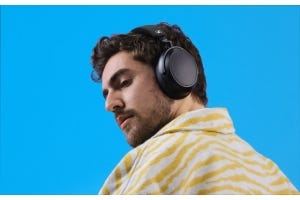Cable management is an important and often overlooked part of owning a sound system or many electronics. We all want our home theatre systems to look nice. All that equipment can be a large investment, so you want the finished product to not only sound good, but also look polished and impressive. Most often, when people get a new hi-fi sound system, one of the first things they notice is that once it is all set up, there are just about a million cables running in every direction. It's very easy to end up with a jungle of wires behind the TV and extension cords snaking around the room to reach surround speakers. This can really detract from the experience you worked so hard to create in your home. What can be done about all those cables?
There are many ways to deal with your cables to make them more manageable and hide them from plain sight. This is not only aesthetically important, but it makes handling your electronics much simpler. Cable management techniques range from simple changes you can make right away to permanently installing in-wall wiring. The right methods for you depend on your budget and your standards for what cable management looks like. Whether you've just arrived at the cable jungle in your house or you're no longer satisfied with the way your cables are organized, check out these tips:
- Bundle your cables
Cable ties are going to be your new best friend. One of the best ways to clean up a cable mess is to bundle nearby cables together. Start with a device that has a handful of cables connected to it, like your amplifier or A/V receiver. Bundle all of those cables together, working outwards, and separate them into smaller bundles as they go in different directions. Make sure your bundles are secure, but don’t tie the wires too tight, or you risk damaging the insulation.
There are many different products you can use to tie cables. Most people simply use zip ties; tighten them around the cables until they are snug and trim off the excess. This is the cheapest option, but zip ties aren’t removable, so you’ll have to cut them all off if you need to make any adjustments. For a reusable option, you can opt to use cable straps or clips. Straps are small Velcro strips that work just as cable ties do, but they can easily be removed and reattached. Clips are hard plastic organisers that line up the cables. These are useful if you want all your cords to lie flat, and they can easily be secured to flat surfaces.
- Get organised
It’s important to have an organisation system when you bundle your cables. Always route your cords in a way that makes sense to you, keeping similar cables together. Bundle A/V cables separately from power cables. This, along with labeling, helps to turn ‘cable jungle’ into something you understand.
When the time comes to pick out a single cable among a sea of wires, labeling is essential. Consider investing in color-coded cables for different devices or connection types. If you don’t want to buy new cables, you can use wrapping bands. These are long coils that wrap around the length of the cable; they are often used to bundle cables to make them look like a single cord. Alternatively, use cable flags or labels to quickly label individual cords or bundles.
- Secure cable bundles
Once your cords are bundled, you can attach them to the floor, walls, or nearby surfaces to keep them out of sight. Use adhesive mounts to keep bundles in place, hide them underneath shelving, or run them up a wall. You can use these to run cables along the wall’s molding to reach rear surround speakers. It’s never recommended to run cable underneath carpeting; if your cables are stepped on frequently, they can wear out faster.
- Conceal cables in raceways
Instead of having cables professionally installed into the walls, you can use raceways to hide cables. These work best for bundles of cables that are running a long distance along the wall or baseboard. Most raceways can be painted so you can make them flush with the wall. Just make sure your raceway is big enough to fit the entire bundle.
- Customize cable lengths
A more permanent cable management solution is cutting your cables to reduce excess length. This is most often done with speaker cable to set up larger multi-speaker systems. You can buy DIY speaker cable by the metre, cut it to suit your needs, and add your own terminals. For subwoofers, you can get subwoofer cable that’s specifically designed to transmit bass frequencies.